Our application integrates the HubSpot CRM with the Sumoquote application. All you need to do is to create a deal in HubSpot and connect your deal with SumoQuote using open authentication. Once it is connected, it takes care to sync each move you take for writing quotations in SumoQuote. It gives you a built-in feature to manage your reports in SumoQuote. Or if you try to do anything relevant e.g. Quote title, introduction or any other custom page, it will automatically sync your changes directly in HubSpot out of the box. It also gives you the option to view real-time signed quotations download reports in PDF and other items details that were added in the quotation. The application also has options to manage settings for connectivity, e.g. Sync everything between the two systems out of the box or disconnect the link between two applications.
Node.js / Express.js / MongoDB
Just click on Install SumoQuote button to install our application with your HubSpot Account
Following are the basic features.
Click on the connect button to establish connection between your HubSpot & SumoQuote accounts
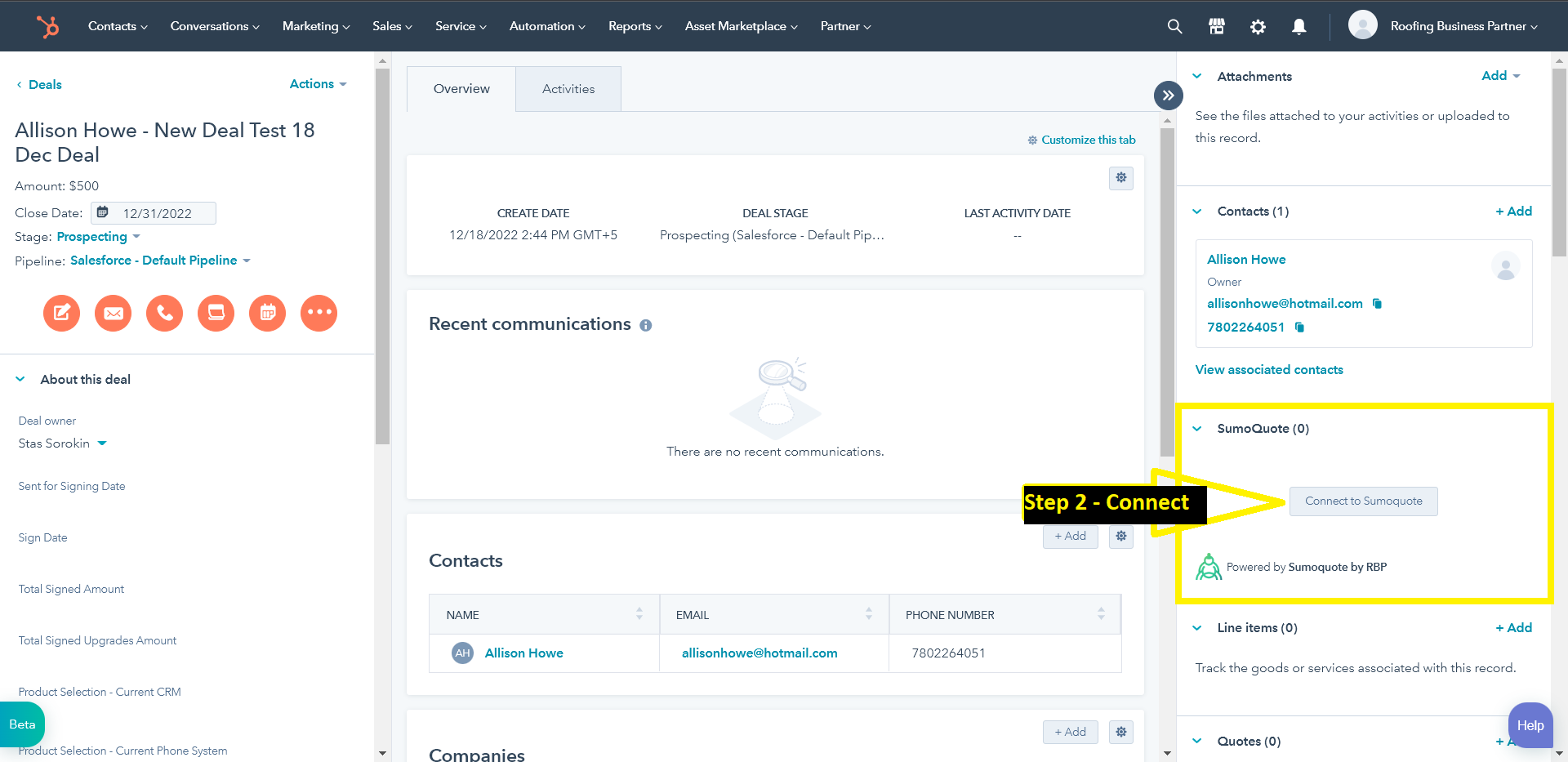

Once your SumoQuote account gets connected, the system syncs your deal record with SumoQuote by
creating a project in SumoQuote
Once your accounts are connected through our system, you may generate quotations directly through our HubSpot integration portal or directly through Sumoqoute account, our system will sync your data out of the box
Once you have prepated the quotation, you may send it for signing, and it will update HubSpot accordingly.
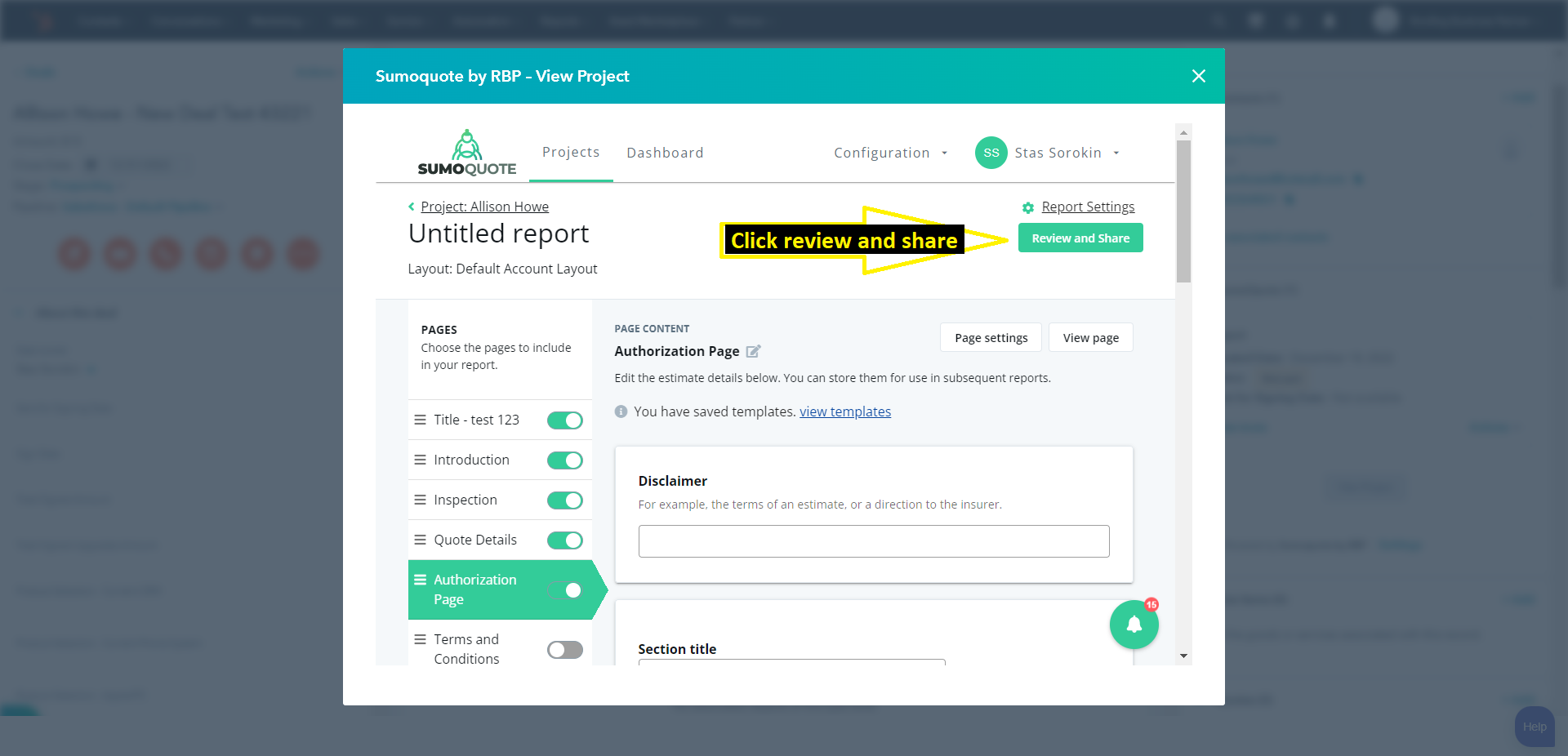
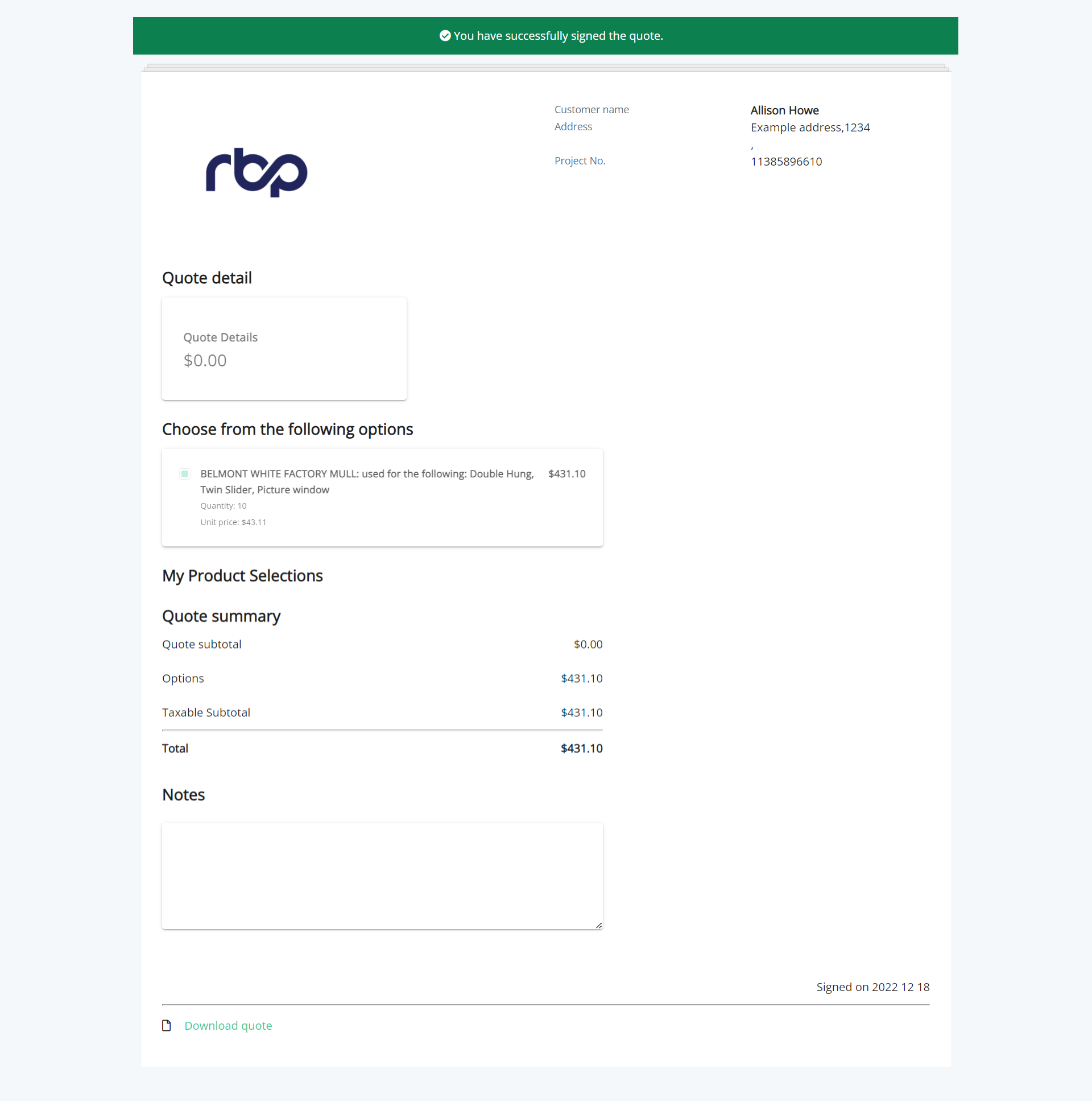
If you are on HubSpot, and its connected to Sumoquote, you can always view/edit its connected dealing's quotations
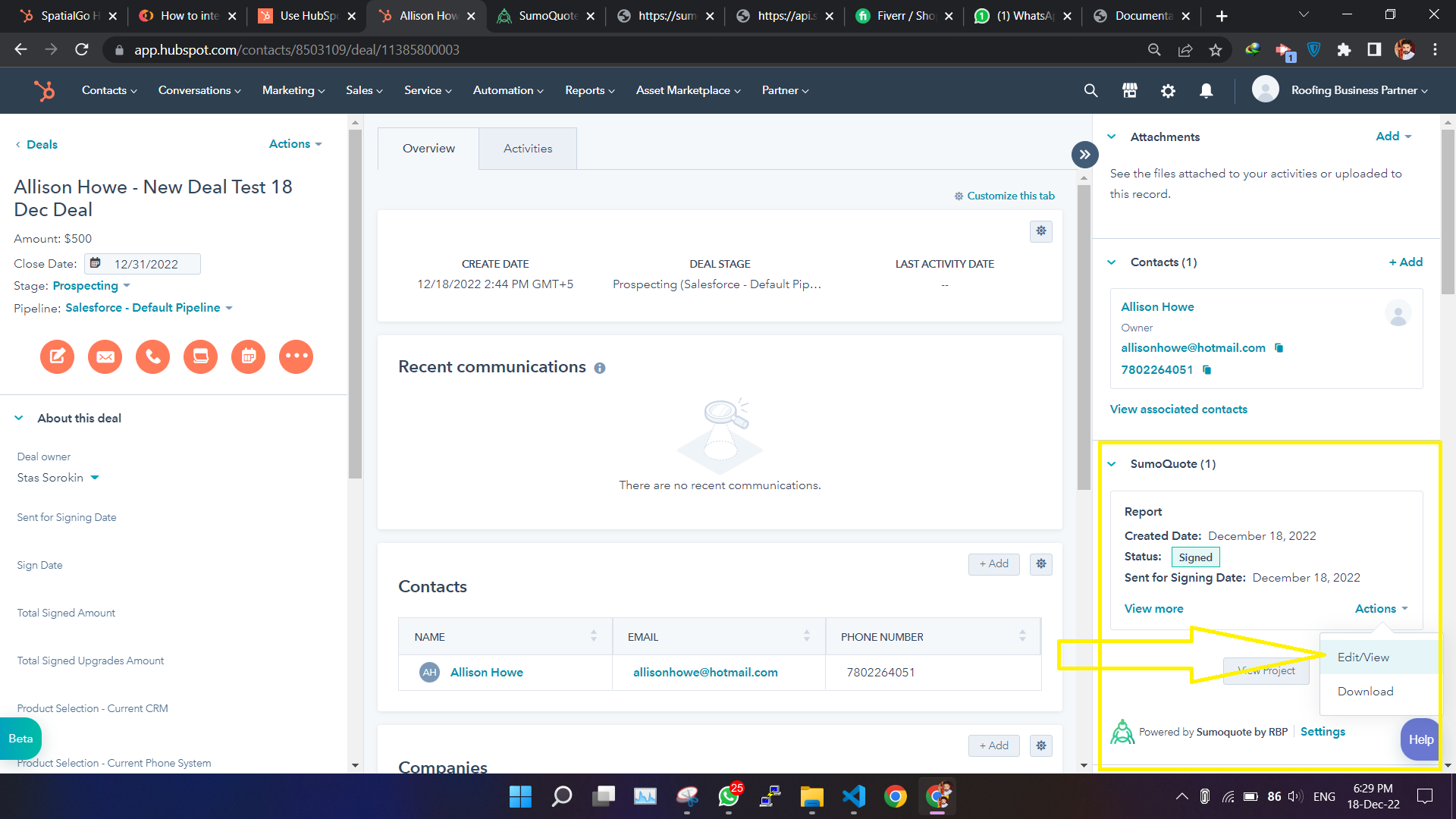
It also gives you the option to view real-time signed quotations download reports in PDF and other items details that were added in the quotation
The application also has options to manage settings for connectivity, e.g. Sync everything between the two systems out of the box or disconnect the link between two applications.